(Optional TFA 1) Adding OOP to the Egg Parser
Planificación Final 22/23
Introduction
In this lab, we want to increase the expressiveness of our language.
The following example shows some of the extensions that we want to introduce:
cat examples/object-colon-selector.egg
do (
def(x, { # object literals!
c: [1, 2, 3], # array literals!
gc: fun(
element(self, "c") # old way works
),
sc: fun(value, # look at the left side of the assignment!
=(self.c[0], value)
),
inc: fun(
=(self.c[0], +(self.c[0], 1))
)
}),
print(x),
print(x.gc()), # [1, 2, 3]
x.sc(4),
print(x.gc()), # [4,2,3]
x.inc(),
print(x.gc()), # [5,2,3]
print(x.c.pop()), # 3
print(x.c) # [5,2]
)
Take a look at some of the features introduced:
- Added braces
{}to refer to object literals:def(x, { ... }) - Note the appearance of the colon
:token to separate the attribute name from the value in an object - Added brackets
[]to refer to array literals[1, 2, 3] - It is possible to access the properties of an object using the dot as in
x.c - In this version of the Egg language,
selfdenotes the object. It is likethisin JS - It is possible to access the properties of any object using square brackets as in
self.c[0]
Download evm with OOP extensions
During the development of this lab, you can execute the ASTs generated by your parser using one of the interpreters in this release:
- Egg Virtual Machine with OOP extensions for Windows/Linux/Mac OS. This release was built using vercel/pkg
download the version you need for the development of this lab, make a symbolic link to have it at hand:
✗ ln -s ~/campus-virtual/shared/egg/oop-evm-releases/evm-2122-macos ./evm
and try with some example:
✗ ./evm examples/object-colon-selector.json
{"c":[1,2,3]}
[1,2,3]
[4,2,3]
[5,2,3]
3
[5,2]
Multiple Attribute Indexation
You can make multiple indexation of an object so that a[0,2] means a[0][2]:
✗ cat examples/multiple-properties.egg
do(
def(a, [[4,5,6], 1,2,3]),
def(b, a[0,2]),
print(b) # 6
)%
✗ bin/eggc.js examples/multiple-properties.egg
✗ npx evm examples/multiple-properties.json
6
Same for objects a["p", "q", "r"] means a.p.q.r or a["p"]["q"]["r"]:
✗ cat examples/multiple-properties-object-dot.egg
do(
def(a, { p : { q : { r : 1 } } }),
def(b, a["p", "q", "r"]),
print(b), # 1
print(a.p.q.r) # Same
)
✗ bin/eggc.js examples/multiple-properties-object-dot.egg
✗ npx evm examples/multiple-properties-object-dot.json
1
1
This is the section of the grammar that allows the use of property indexation:
expression -> ...
| %WORD applies
applies -> calls
| properties
| null
properties -> bracketExp applies
bracketExp -> "[" commaExp "]"
commaExp -> null
| expression ("," expression):*
Property indexation and commaExp is nullable
Notice that commaExp is nullable, and thus it fits with an empty indexation expression like a[] which initially makes nonsense, (but read the next section). To fix the problem, we can change the grammar introducing a new category nonEmptyBracketExp or simply to check for the presence of an expression at compile time so that we can protest if the index list is empty:
➜ egg-oop-parser-solution git:(empty-bracket) ✗ cat examples/empty-bracket.egg
do(
def(a, [1,2,3]),
print(a[])
)
➜ egg-oop-parser-solution git:(empty-bracket) ✗ bin/eggc.js examples/empty-bracket.egg There was an error: Syntax error accesing property at line 3 col 12. Specify at least one property.
The Syntactically Correct, Semantically Absurd Language Design Pattern
::: tip The "Syntactically Correct, Semantically Absurd" Language Design Pattern
Whenever a phrase is syntactically correct and it seems semantically absurd like is the case of x[], I usually stop for a moment and consider 🤔 if there is some not obvious meaning we can give to it.
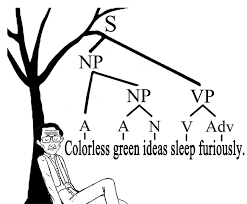 Noam Chomsky. 1957 Syntactic Structures
Noam Chomsky. 1957 Syntactic Structures
- May be we can give to
x[]the meaning "to return a deep copy ofx"? (See structuredClone node v17+ or npm package realistic-structured-clone) - For instance all arrays, objects and maps have in common the
lengthproperty. May be we can give tox[]the meaning "to returnx.length"? :::
See also Syntactically correct, semantically incorrect sentence
!!!include(includes/currying.md)!!!
Operations as methods of numbers
To keep our version of Egg symmetric and regular let us consider the arithmetic operations as methods of the number objects. This way number 4 has + as a method. This can be combined with currying to write code like the following:
➜ egg-oop-parser-solution git:(master) cat examples/curry-method.egg do ( print(4["+"][5](3)), print(4.+[5](3)), # Same thing 12 print(4["*"][5](3)), # 4["*"](5, 3) # 60 print(6["/"][2](3)), # 6["/"](2, 3) # 1 print(6["-"][2](3)) # 6["/"](2, 3) # 1 )
We say that something has a symmetry when it remains similar under transformation. Here the symmetry results of the fact that the different transformations 4["+"], +[4], +.4 and 4.+ produce the same function. A wide range of desirable properties of programming languages can be expressed as symmetry properties. See the blog and video NOETHER: symmetry in programming language design
The ambiguities that arise in the expression 4.+ are discussed in section The Dot Ambiguity: Property dot or Mantissa dot?.
Execution:
➜ egg-oop-parser-solution git:(master) ✗ bin/egg examples/curry-method 12 12 60 1 1
Selectors: the Dot Operator
Most OOP languages allow the use of the notation x.y as a synonym of x["y"]. To add it to Egg we add the production properties -> selector applies to the grammar.
Lines 8-10 show the rules for the new syntactic variable selector:
applies -> calls
| properties
| null
properties -> bracketExp applies
| selector applies
selector ->
"." %WORD
| "." %NUMBER
We want to allow programs like the following:
➜ egg-oop-parser-solution git:(master) ✗ cat examples/dot-chain.egg
print([1,4,5].join("-").length) # Same as array(1,4,5)["join"]("-")["length"]
➜ egg-oop-parser-solution git:(master) ✗ bin/egg examples/dot-chain
5
same thing with object literals:
➜ egg-oop-parser-solution git:(master) ✗ cat examples/dot-obj-literal.egg
print({x : 3}.x) # 3
➜ egg-oop-parser-solution git:(master) ✗ bin/egg examples/dot-obj-literal
3
and also:
➜ egg-oop-parser-solution git:(master) ✗ cat examples/dot-num.egg print(4.3.toFixed(2)) ➜ egg-oop-parser-solution git:(master) ✗ bin/egg examples/dot-num 4.30
and even program like this one:
::: tip Using dot to select elements of an array
➜ egg-oop-parser-solution git:(master) ✗ cat examples/array-dot.egg
do(
def(a, [[1,2],3]),
print(a.0.1)
)
➜ egg-oop-parser-solution git:(master) ✗ bin/egg examples/array-dot
2
Think on the sub-expression above a.0.1 from the lexical analysis point of view. A naif approach will lead to the token's flow [WORD{a}, DOT, NUMBER{0.1}] :::
Extended ASTs Tree Grammar
Introduction to the property nodes
Consider the following Egg program:
✗ cat examples/dot-num.egg print(4.3.toFixed(2))
The AST generated has a new type of node called property to represent object property access:
✗ cat examples/dot-num.json
{
"type": "apply",
"operator": { "type": "word", "name": "print" },
"args": [
{
"type": "apply",
"operator": {
"type": "property",
"operator": { "type": "value", "value": 4.3, },
"args": [ { "type": "value", "value": "toFixed", } ]
},
"args": [ { "type": "value", "value": 2, } ]
}
]
}
- The
typein line 9 isproperty, which tell us that this AST node correspond to the operation of accesing the attributes of the object in itsoperatorchild. - The
operatorin line 10 refers to the AST of the Egg object being described ($obj=$4.3). - The
argsin line 11 refers to the ASTs of the attributes or properties.- The first element of
args$t_0$ is the AST of a direct property $p_0$ of the object $obj$ in the operand (toFixed). - The second $t_1$ is a property $p_1$ of the object $p_0$
- The third $t_2$ is a property $p_2$ of the object $p_1$
- ... and so on
- The first element of
Here is a second example, the AST for the expression a[0,2]:
{
"type": "property",
"operator": { "type": "word", "name": "a" },
"args": [
{ "type": "value", "value": 0 },
{ "type": "value", "value": 2 }
]
}
AST Grammar
Our parser should therefore produce an AST conforming to this tree grammar:
ast: VALUE | WORD | APPLY( operator: ast args:[ ast * ])) | PROPERTY(operator: ast args:[ ast * ]))
Los nodos
APPLYtienen dos atributosoperatoryargsEl atributo
operatorde un nodoAPPLYcontiene información sobre la función que lo interpreta (if,while,print,+, etc.)El atributo
argsde un nodoAPPLYes unARRAYconteniendo los ASTs que se corresponden con los argumentos para la función asociada conoperator.Los nodos
PROPERTYtienen dos atributosoperatoryargsEl atributo
operatorde un nodoPROPERTYcontiene información sobre el objeto (por ejemplo en[1,2,3][0]el operator sería el AST de[1, 2, 3], En{a: 1, b:2}.asería el AST de{a: 1, b:2})El atributo
argsde un nodoPROPERTYes unARRAYconteniendo los ASTs que se corresponden con los atributos/propiedades delobjetoque está enoperator. Véase la sección The Shape of Property ASTsLos nodos
WORDson nodos hoja y tienen al menos el atributoname.Los nodos
VALUEtienen al menos el atributovalue.
Example 4.3.toFixed(2)
A term is a way to describe an AST: to the right of the node type and between curly braces we write the attribute: value pairs that we want to highlight. For example, the AST for 4.3.toFixed(2) could be described by this term:
APPLY(
operator:PROPERTY(
operator:VALUE{value:4.3},
args:VALUE{value:"toFixed"}
),
args:VALUE{value:2}
)
Notice that the node for toFixed is a VALUE node, not a WORD node. This is because the second dot in 4.3.toFixed is interpreted as 4.3["toFixed"].
You can use the npm package evm2term to convert the AST to a term:
➜ egg-oop-parser-solution git:(master) ✗ cat examples/dot-num.egg
print(4.3.toFixed(2))
➜ egg-oop-parser-solution git:(master) ✗ npx evm2term -i examples/dot-num.json
apply(
op:word{"print"},
args:[apply(
op:property(
op:value{4.3},
args:[value{"toFixed"}]),
args:[value{2}])])
If you have difficulties review the section Anatomy of ASTs for Egg
The Shape of Property ASTs
The final shape of property-type generated ASTs depends on how you implement the functions in the src/build-ast.js library. Consider the following input:
➜ egg-oop-parser-solution git:(master) cat examples/ast-shape-for-property-nodes.egg [[1,2]][0,1]
What will be the AST of your compiler for such input?. Here is a simplified notation (a term) for the AST generated by my implementation of the parser:
PROPERTY(
op: APPLY(
op: WORD{array},
args: [
APPLY(
op: WORD{array}
args: [ VALUE{1}, VALUE{2}]
)
]
),
args: [VALUE{0}, VALUE{1}]
)
Notice that the property node args array has two elements. Here is the actual JSON.
Other examples of what args contains for different property ASTs:
- For the expression
[[1,2],3][0,1]it would be the ASTs of[0, 1]or - For
[[1,2],3]["length"]would be the AST of["length"] - For
{a: [1, 2], b:2}["a", 0]would be the ASTs of["a", 0])
The Dot Ambiguity: Property dot or Mantissa dot?
Entering the dot to select the object property causes an ambiguity with the dot inside the floats:
✗ cat test/examples/dot-num.egg print(4.3.toFixed(2))
::: tip Proposal The proposal is to solve the ambiguity by giving priority to the interpretation of the dot as a number dot if the point is followed by a digit, otherwise we are accessing the number property :::
Thus, the execution of the example above gives:
bin/eggc.js test/examples/dot-num.egg ✗ npx evm test/examples/dot-num.json 4.30
::: tip Solution So, inside the lexical analyzer, the regexp for NUMBER has to be processed before the regexp for DOT:
const NUMBER = /(?<NUMBER>[-+]?\d+(\.\d+)?(?:[eE][-+]?\d+)?)/; // \d+ to resolve ambiguity
const DOT = /(?<DOT>\.)/;
...
const tokens = [ SPACE, NUMBER, ... DOT, ... ];
...
let lexer = nearleyLexer(tokens, { transform: [colonTransformer, NumberToDotsTransformer] });
:::
This is different from what JS does, it doesn't allow using dot as an attribute selector. In JS the ambiguity is resolved by parentizing the number:
> 4.toFixed(2) 4.toFixed(2) ^^ Uncaught SyntaxError: Invalid or unexpected token > (4).toFixed(2) '4.00'
Lexical Transformations
To facilitate the task of doing this lab, it is convenient that we return to the lexer-generator module and modify its API a bit, providing it with the ability to add lexical transformations.
To do this, the nearleyLexer function will now receive an additional parameter of an object with options:
let lexer = nearleyLexer(tokens, { transform: transformerFun});
The only option we are going to add is transform. When specified, it applies the transformerFun function to each of the tokens of the lexer object generated by nearleyLexer.
We can have more than one lexical transformations to apply. Thus, we allow the transform property to be an array, so that the builder nearleyLexer can be called this way:
let lexer = nearleyLexer(tokens, { transform: [colonTransformer, NumberToDotsTransformer] });
::: tip Adding transformations to the nearley compatible lexer To achieve the goal we have to modify the reset method of our nearley compatible object:
const nearleyLexer = function (regexps, options) {
...
return {
...
reset: function (data, info) {
this.buffer = data || '';
this.currentPos = 0;
let line = info ? info.line : 1;
this.tokens = lexer(data, line);
if (options && options.transform) {
if (typeof options.transform === 'function') {
this.tokens = options.transform(this.tokens);
} else if (Array.isArray(options.transform)) {
options.transform.forEach(trans => this.tokens = trans(this.tokens))
}
}
return this;
}
...
}
}
:::
See the code for the nearley lexer at section La función nearleyLexer of the lab Lexer Generator
The Lexical Word Colon Transformation
We want to add the colon as syntactic sugar to our language. We want to transform all the pair subsequences WORD, COLON into STRING, COMMA sequences so that phrases like x: 4 are interpreted as "x", 4".
In this way we can write a program like this:
✗ cat examples/colon.egg do( def(b, [a:4]), # The : is a "lexical" operator print(b) )
so that when compiled and executed produces:
✗ bin/eggc.js examples/colon.egg ✗ npx evm examples/colon.json ["a",4]
::: tip Proposal The idea is that inside our lexer we write a lexical transformation function:
function colonTransformer(tokens) {
// ... s/WORD COLON/STRING COMMA/g
return tokens;
}
:::
This transformation is what allow us the syntax to describe the object in the example examples/object-colon-selector.egg in section introduction
def(x, {
c: [1, 2, 3],
gc: fun(element(self, "c")),
sc: fun(value, =(self.c[0], value)),
inc: fun(=(self.c[0], +(self.c[0], 1)))
})
Full Grammar
The following grammar is a NearleyJS non ambiguous grammar that allows the requested features and extends the previous Egg grammar we introduced in lab egg-parser:
program -> expression %EOF
expression ->
%STRING optProperties
| %NUMBER optProperties
| bracketExp optProperties
| curlyExp optProperties
| %WORD applies
applies -> calls
| properties
| null
calls -> parenExp applies
properties -> bracketExp applies
| selector applies
parenExp -> "(" commaExp ")"
bracketExp -> "[" commaExp "]"
curlyExp -> "{" commaExp "}"
selector ->
"." %WORD
| "." %NUMBER
commaExp -> null
| expression ("," expression):*
optProperties -> null
| properties
See also the Syntax Diagram/Railroad Diagram
A new Ambiguity: Number Dot Number
Just for fun and to go beyond what any other programming language allows we want the dot to work with numbers as property selector. This is something, to my knowledge, no language allows. For instance, in JS:
➜ src git:(main) ✗ node Welcome to Node.js v16.0.0. Type ".help" for more information. > a = [[1,2],3,4] [ [ 1, 2 ], 3, 4 ] > a[0][0] 1 > a.0.0 a.0.0 ^^ Uncaught SyntaxError: Unexpected number
You can not use the notation a.0.0 to select the a[0][0] element since allowing this notation confuses the interpreter.
Even if the JS designers would take a decision as the one we took in section The Dot Ambiguity: Property dot or Mantissa dot? it will not suffice: The lexer will interpret the 0.0 in a.0.0 as a word a followed by floating point 0.0!.
This goal (the dot to work with numbers as property selector) is the reason I introduced the "." %NUMBER production in the selector rule:
selector ->
"." %WORD
| "." %NUMBER
this, if correctly implemented, will allow us to write programs like this one:
✗ cat examples/array-dot.egg
do(
def(a, [[1,2],3]),
print(a.0.1)
)
that will produce this output:
➜ egg-oop-parser-solution git:(master) bin/eggc.js examples/array-dot.egg ➜ egg-oop-parser-solution git:(master) bin/evm examples/array-dot.json 2
the key observation here is that
::: tip Disambiguation Rule In an Egg program a number token corresponding to a floating point as 0.1 or 0.0 can not be preceded by a dot token. :::
Notice that before a dot token not necessarily comes a word, but it can be a complex expression like in this other example (Observe the first dot at line 4):
✗ cat examples/function-returning-array-dot-number.egg
do(
def(f, fun([[0,Math.PI],2])), # A function that returns an array
print(f().0.1)
)
When executed we obtain:
✗ bin/eggc.js examples/function-returning-array-dot-number.egg ✗ npx evm examples/function-returning-array-dot-number.json 3.141592653589793
::: tip Proposal The proposed solution is to write another lexical transformation:
// Substitute DOT NUMBER{4.3} by DOT NUMBER{4} DOT NUMBER{3}
function NumberToDotsTransformer(tokens) {
/* ... fill the code ... */
return tokens;
}
:::
Raw versus value
Be careful to work with the raw attribute of the NUMBER token inside the NumberToDotsTransformer and not to work directly with the value attribute of the NUMBER token. Otherwise if you use instead the value attribute and have activated the value transformer it will occur that during the first lexical pass strings like 0.0 or 1.0 will have their value transformed to numbers like 0 and 1 and the dot access information will be lost!.
The following example test the problem:
➜ egg-oop-parser-solution git:(master) ✗ cat examples/array-literal-dot-antunez.egg print([[1,2],3].0.0) ➜ egg-oop-parser-solution git:(master) ✗ bin/egg examples/array-literal-dot-antunez.egg 1
The transformation has to substitute DOT{.} NUMBER{raw:"0.0"} by DOT NUMBER{0} DOT{.} NUMBER{0} and not by DOT NUMBER{0}.
The Evaluation/Interpretation of Property nodes
How should we interpret the property nodes?
We can try to mimick the structure of the "evaluate" method for the Apply nodes. Here is a first approach scheme to the body of evaluate for Property nodes:
evaluate(env) {
let theObject = this.operator.evaluate(env);
let propsProcessed = this.args.map((arg) => arg.evaluate(env));
let propName = checkNegativeIndex(theObject, propsProcessed[0]);
if (propName in theObject) { // theObject has a property with name "propName"
let obj = theObject;
for(let i = 0; i< propsProcessed.length; i++) {
let element = propsProcessed[i];
let oldObj = obj;
element = checkNegativeIndex(obj, element);
obj = obj[element];
if (typeof obj === "function") {
// What shall we do if we evaluate to a function during the evaluation?
}
}
return obj; // it is a property
} else if (typeof theObject === "function") {
return //... return currified function
} else {
return // What shall I return?? make it more compatible with JS semantics
}
}
What shall we do if we evaluate to a function during the evaluation? We can curry the rest:
for(let i = 0; i< propsProcessed.length; i++) {
...
obj = obj[element];
if (typeof obj === "function") {
obj = obj.bind(oldObj); // bind the function to the former object
if (i < propsProcessed.length-1) {
let propName = checkNegativeIndex(obj, propsProcessed[i+1]);
if (!(obj[propName] || propName in obj)) { // obj hasn't a property with name "propName"
let remaining = propsProcessed.slice(i+1); // Curry it!
return (...args) => obj(...remaining, ...args);
}
} else {
return obj;
}
}
}
In the following example:
➜ eloquentjsegg git:(private2223) ✗ cat examples/curry-multiple-indices.egg print(4["+", 5](3))
+ is a property of the number 4 and 4["+"] is a function so we curry the rest of the arguments:
➜ eloquentjsegg git:(private2223) ✗ bin/egg.js examples/curry-multiple-indices.egg 12
This input example is similar to the former but instead of an argument as 5 has the JS property length of the JS functions:
➜ eloquentjsegg git:(private2223) ✗ cat examples/curry-multiple-indices-but-property.egg print(4["+", "length"])% ➜ eloquentjsegg git:(private2223) ✗ bin/egg.js examples/curry-multiple-indices-but-property.egg 0
If the object hasn't a property with name "propName" we return the curry of the function
if (theObject[propName] || propName in theObject) {
...
} else if (typeof theObject === "function") {
return (...args) => theObject(...propsProcessed, ...args);
} else {
...
}
Translate self to this
Remember to translate self to this
Array Literals
Let us study now the support for Array Literals. The involved rules are:
expression -> ...
| bracketExp optProperties
bracketExp -> "[" commaExp "]"
optProperties -> null
| properties
::: tip The idea is that the transformer associated to the bracketExp rule builds an apply node like
APPLY(operator:(WORD{name:array}, args: commaexp)
where commaexp is the AST forest associated with the appearance of commaExp in the production bracketExp -> "[" commaExp "]". :::
Object Literals
The production rules for object literals are:
expression -> ...
| curlyExp optProperties
curlyExp -> "{" commaExp "}"
optProperties -> null
| properties
::: tip As for array literals, the idea is that the transformer associated to the curlyExp rule builds an apply node like
APPLY(operator:(WORD{name:object}, args: commaexp)
:::
The Begin End Something Language Design Pattern
The solution we have used to solve the two previous sections Array Literals and Object Literals follows a pattern I will call the Begin-End-Something Pattern:
::: tip The "Begin End Something" Language Design Pattern
- Add a couple of tokens to the language to signal the beginning and the end of the new specialized category of expressions: for instance add
[to begin array literals and]to end array literals- Introduce the new tokens in the lexer (be carefull with conflicts, specially with "expansive" tokens. Don't trample on existing "reserved words")
- Modify the grammar adding the new rule(s) for the new kind of expression
- Build an AST for the the new category by adding a function
buildCategoryto yourbuild-ast.jslibrary.- The function
buildCategoryreturns in fact a specialized case of an already existent kind of AST - Remember to export the new function and import the new function in your grammar file :::
- The function
Following these instructions it is trivial to extend Egg with a family of constructs as
(...)as a synonym ofdo( ...): See an example in the branchdoendoof the solution repo➜ egg-oop-parser-solution git:(doendo) ✗ cat examples/do-endo.egg ( def(a,4), print(a) ) ➜ egg-oop-parser-solution git:(doendo) ✗ bin/egg examples/do-endo 4
loop...end looporWhile...end Whileas a synonym ofwhile(...). Do not usewhile...end whilefor the delimiter tokens or you will trample with the already existing wordwhileetc.
Error Management
The errors produced by Nearley.JS are quite verbose:
➜ egg-oop-parser-solution git:(b2bc2de) cat test/errors/unexpected-token.egg
+{2,3}
➜ egg-oop-parser-solution git:(b2bc2de) bin/eggc.js test/errors/unexpected-token.egg
There was an error: Error near "{" in line 1
Unexpected LCB token: "{". Instead, I was expecting to see one of the following:
A "(" based on:
parenExp → ● "(" commaExp ")"
calls → ● parenExp applies
applies → ● calls
expression → %WORD ● applies
program → ● expression %EOF
A "[" based on:
bracketExp → ● "[" commaExp "]"
properties → ● bracketExp applies
applies → ● properties
expression → %WORD ● applies
program → ● expression %EOF
A "." based on:
selector → ● "." %WORD
properties → ● selector applies
applies → ● properties
expression → %WORD ● applies
program → ● expression %EOF
A "." based on:
selector → ● "." %NUMBER
properties → ● selector applies
applies → ● properties
expression → %WORD ● applies
program → ● expression %EOF
A EOF token based on:
program → expression ● %EOF
In version 2.20.1 of Nearley, the Error object has an attribute token than can be used to simplify the error message.
In the example below we make use of a RegExp to traverse the message attribute of the error and add to the message the expected tokens. In Nearley JS error message you can see many repetitions of the A "<something>" based on: pattern that for named tokens changes to A <something> token based on:
function parseFromFile(origin) {
try {
const parser = new nearley.Parser(nearley.Grammar.fromCompiled(grammar));
const source = fs.readFileSync(origin, 'utf8');
parser.feed(source);
let results = parser.results;
if (results.length > 1) throw new Error(`Language Design Error: Ambiguous Grammar! Generated ${results.length}) ASTs`);
if (results.length == 0) {
console.error("Unexpected end of Input error. Incomplete Egg program. Expected more input");
process.exit(1);
}
const ast = results[0];
return ast;
}
catch(e) {
let token = e.token;
let message = e.message;
let expected = message.match(/(?<=A ).*(?= based on:)/g).map(s => s.replace(/\s+token/i,''));
let newMessage = `Unexpected ${token.type} token "${token.value}" `+
`at line ${token.line} col ${token.col}.`;
if (expected && expected.length) newMessage += ` Tokens expected: ${[...new Set(expected)]}`;
throw new Error(newMessage)
}
}
When executed with an erroneous input the message is simplified to:
➜ egg-oop-parser-solution git:(master) ✗ bin/eggc.js test/errors/unexpected-token.egg
Unexpected LCB token "{" at line 1 col 2. Tokens expected: "(","[",".",EOF
Another related idea with error management is to introduce in your Grammar production rules for specific error situations with an associated semantic action that deals with the error. For instance, the rule at line 8 expression -> %EOF is added to control when in the middle of the parsing an unexpected end of file occurs:
expression ->
%STRING optProperties
| %NUMBER optProperties
| bracketExp optProperties
| curlyExp optProperties
| "(" commaExp ")"
| %WORD applies
| %EOF
➜ egg-oop-parser-solution git:(master) ✗ bin/eggc.js test/errors/unexpected-eof.egg
Unexpected EOF token near line 1, col 4. Found EOF
Resources
- Repo ULL-ESIT-PL/egg-oop-parser-template
- GitHub Actions. The Secrets context
- Installing Private Packages in a GitHub Action
- latest-version-cli Get the latest version of an npm package
- Egg Virtual Machine with OOP extensions for Windows/Linux/Mac OS
- Eloquent JS: Chapter 11. Project: A Programming Language
- Vídeo Programando un bucle REPL para el lenguaje Egg
- El módulo @ull-esit-pl/example2test